CanadaHelps.org | https://www.canadahelps.org/en/for-charities/claim-your-charity-profile/
One of the easiest way to collect donations online in Canada is by using the services of CanadaHelps.org. Like you, CanadaHelps is a charity registered with the Canada Revenue Agency (BN 896568417RR0001). Because their work is charitable, their fees are a fraction of for-profit alternatives. This makes them an attractive option for donors and charities alike. CanadaHelps makes it easy for donors to use their credit cards to give to your charity through a secure website. CanadaHelps then processes the transaction and transfers the funds to the charity
Every registered charity in Canada has a free “profile account” on CanadaHelps.org and if any gifts are given to your church, a cheque is forwarded to your church at the end of the month. Even better—by claiming your church’s profile and creating a full fundraising account with CanadaHelps.org you can take advantage of customizable donation forms, peer-to-peer fundraising via social media, and receive gifts within days. There is no extra charge for a full fundraising account; the only cost is the per transaction fee. CanadaHelps.org is a registered Canadian charitable foundation that provides the charitable tax receipt to the donor. Your church may choose to send a thank-you note to a donor who gives through CanadaHelps.org, but you should not include a tax receipt. The fact that donors must retain their CanadaHelps.org tax receipts should be spelled out on your church website.
PROS: Already available to all Canadian Registered Charities. CanadaHelps.org issues the Income Tax Receipt making it easier for volunteer treasurers (but we strongly recommend a thank you letter still be sent by the church). Offers service in French.
CONS: Give Buttons on your website will redirect donors to your profile page on CanadaHelps.org which takes longer than the embedded give forms. The rate is higher than others.
Setting Up CanadaHelps
Your church does not need to purchase a membership with CanadaHelps to use their service. All of Canada’s 85,000 charities already have a free profile page listed on CanadaHelps.org. You can find your church’s profile by visiting CanadaHelps.org and searching for your church’s name in the homepage search box.
Although registration with CanadaHelps is not necessary, you can “claim your profile” to enhance your page with photos and stories and to manage all your electronic giving through their site. CanadaHelps prefers that the charity set up an account so they can automatically forward donations through electronic transfer, which is the quickest way to receive the donation.
However, if you cannot do this, CanadaHelps will forward the donation by cheque.
To claim your account, you will need to know your church’s legal name as registered with Canada Revenue Agency and its R/N or B/N. These letters refer to the same number, but CRA calls it a Registration Number while CanadaHelps refers to it as a Business Number. You can find both two ways: 1) by searching on CanadaHelps’s website and scrolling through the search results; or 2) by using the search engine on CRA’s website for registered charities.
Whether you claim your account or not, once you have found your church’s page, you can share the link with your donors and they can begin to donate securely online. After CanadaHelps receives a donation for your ministry, they will contact you. This is usually done by email, using
What if Our Church has a Common Name?
If you have trouble locating your church’s CanadaHelps page because your church has a common name, try searching by Business Number (BN). This number is unique to you and the search engine will easily find your profile page with it.
It’s best to send your donors a direct link to your profile page. Otherwise, they may donate to another church with a similar name if they do the search themselves. (For example, a quick search of the term “St. John” brings up 967 search results.) You could also give your donors your church’s Business Number, official name, and address to use as search terms.
People do sometimes mistakenly misdirect their gifts and donate to organizations with similar names. Remember: donations are rarely returned once they have been received and the administration of transferring funds between charities can be expensive and time consuming. If your donors accidentally choose the wrong charity, they will make a “misallocated donation” and it will be handled by the policies of CanadaHelps and CRA. If your donor realizes they made a mistake and gave their donation to the wrong charity, they can get it corrected if they contact CanadaHelps before the donation has been sent to the other charity. Otherwise, misallocated donations are not refunded or redirected, except in highly unusual situations, as explained by the Canada Revenue Agency here.
Recording the Donation and Thanking the Donor
When you receive funds through CanadaHelps, you do not issue a charitable receipt to the donor. CanadaHelps receipts the donation. You will, however, receive enough information from CanadaHelps to thank and keep in contact with the donor.
Recordkeeping
Enter the amount you receive from CanadaHelps into your books. This is the gift amount (the amount the donor gave less the processing fee charged by CanadaHelps). You do not enter the amount of the fees as part of the donation. The gift amount is the amount transferred by CanadaHelps and it is reported separately in your charity’s annual T3010, Line 4510.
There are many benefits to working with CanadaHelps. If you are a small church looking for an easy-to-use electronic giving solution, CanadaHelps is a reliable and proven option.
INSTRUCTIONS FOR DONORS ON E-GIVING
The following instructions are available for you to adapt, customize, and distribute to your church members so that they can begin tithing electronically.
HOW TO DONATE VIA CANADAHELPS
Donating through CanadaHelps takes about 10-15 minutes the first time. If you choose to set up an account, donating is much faster during subsequent visits.
Here’s what to do:
- Find our CanadaHelps profile. The direct link to our profile is [insert link]. Alternatively, you can go to www.canadahelps.org and find our church using the search bar on the home page. To make sure you find the right profile, please search with our Business Number [insert BN here].
- Choose a donation type. Once you have located our profile, choose how you want to give. You can make a one-time donation, a monthly donation, or a gift in the form of securities.
- Choose a donation amount. Once you have selected a Donation Type, you must select an amount. The smallest donation amount you can donate is $3. (Fees range between 2% to 4%).
- Pick a fund. You can choose to donate to any of the funds our church has listed.
- Enter your information. After clicking “Continue with my Donation,” you will be prompted to fill out a donation form with your name, address, payment method, etc.
- Create an Account with CanadaHelps (Optional). Once you have entered all of your information, you will be able to create an account. This is voluntary. If you choose this option, CanadaHelps will keep your personal information on file for future transactions. This will make subsequent donations easier.
- Complete the donation. Once you complete your donation, you will receive a charitable receipt from CanadaHelps. This is your official donation receipt. Our church will not issue you a charitable receipt. This is because you have donated to CanadaHelps, and they are simply transferring the donation to us.
- Correct a mistake. If you mistakenly gave the donation to the wrong charity, you can get it corrected if you contact CanadaHelps before the donation has been sent to the other charity.